Optimal Intervals Cardio is a simple routine. We highly recommend using a timer app for this. Many timer apps are free!
Each interval consists of a “work” and “rest” time. During the work time, walk at a brisk (fast) pace until the timer tells you to rest. During the rest period, slow pace to a very slow walk or come to a complete stop. Repeat until the routine is completed.
Optimal Intervals Cardio Timer Setup*
*It is recommended you pull this page upon on your laptop during setup
“Interval Timer – HIIT Workouts” by Deltaworks is a good time to use, any timer will work. Here is a snapshot of the app in Apple’s App Store:
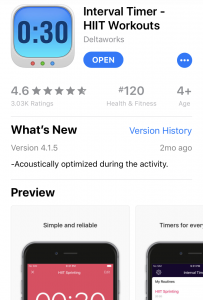
Once you have downloaded the app, or a similar one, use the following setup for your intervals (see video for assistance):
Cardio intervals
Twenty (20) seconds of work then 10 seconds of recovery.
Cycle for 8 sets. Then a 2 minute break. Repeat 3 more times with breaks between each cycle of the 8 sets, 22 minutes total time.
Interval timer setup
Name: Optimal-interval
Type: simple
Warm up: 0:00
Number of sets: 8
First interval: High
High intensity duration: 00:20 sec
Low intensity duration: 00:10 sec
Repeat: yes
Number of Cycles: 4
Rest time: 2:00 Minutes
Cool down: 0:00
